Migrating a Blazor WebAssembly app to .NET 5
I have a small side project made with Blazor WebAssembly and although it's great for my needs, the debugging experience is very poor. Lucky for us, this was greatly improved in .NET 5 and I wanted to try it out immediately. The migration was quite easy but I did encounter some issues, so here are the steps you have to do to to upgrade your app and then we'll go over the issues:
Migration
- Install Visual Studio 16.8
- Change the first line in your Blazor WebAssembly project from
Microsoft.NET.Sdk.WebMicrosoft.NET.Sdk.BlazorWebAssembly - Change target framework to .NET 5
<TargetFramework>netstandard2.1</TargetFramework><TargetFramework>net5.0</TargetFramework> - Update other packages to
5.0.0(Microsoft.AspNetCore.*,System.Net.Http.Json,Microsoft.EntityFrameworkCore, etc.)
In the end, this is how my diff looks like for a fresh project (click to open in a new tab).

Errors
If you have any errors, there are some things you can try:
- Remove
Microsoft.AspNetCore.Components.WebAssembly.Buildfrom your project - Remove the properties
<RuntimeIdentifier>browser-wasm</RuntimeIdentifier><UseBlazorWebAssembly>true</UseBlazorWebAssembly> - If the build still fails, do the usual routine in Visual Studio:
- Clean solution
- Close Visual Studio and delete the bin/obj folders
- Delete the .vs folder
- Open Visual Studio and build the solution again
Azure App Service
If you're using Azure App Service, then you can deploy your Blazor app immediately because .NET 5 is already supported. However, if you just deploy your Blazor app after upgrading to .NET 5 then you'll encounter this error:
The specified version of Microsoft.NetCore.App or Microsoft.AspNetCore.App was not found.
To fix it, you just have to go to the App Service Configuration page and change the Stack from .NET Core to .NET and the .NET Framework version to .NET 5. It should look like this in the end:
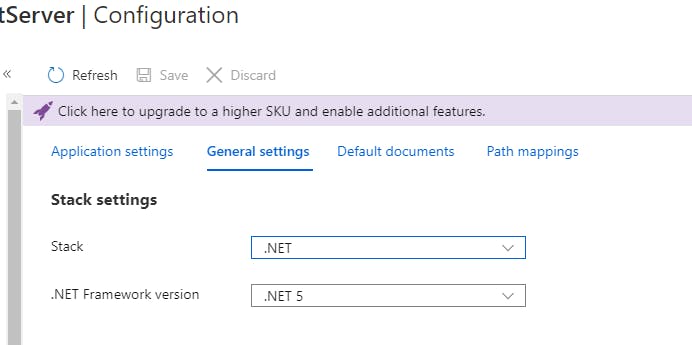
That's it! Now you can take advantage of all the goodies that Blazor has to offer with .NET 5
PS: I tried the debugging experience and indeed, it's way better now :)
